Desktop
MOQ £5,000
Free UK delivery
Quick Turnaround
Mobile
MENU
Cookie Privacy Preferences
We utilize essential cookies to ensure our website operates effectively and remains secure. Additionally, we'd like to request your permission to use optional cookies. These are intended to enhance your browsing experience by offering personalized content, displaying advertisements that are relevant to you, and helping us to further refine our website.
Choose "Accept all cookies" to agree to the use of both essential and optional cookies. Alternatively, select "Let me see" to customize your preferences.
Privacy Preference Centre
Our website utilizes cookies to enhance your browsing experience and to present you with content tailored to your preferences on this device and browser. Below, you will find detailed information about the function of cookies, enabling you to make informed choices about which cookies you wish to accept. Please note that disabling certain cookies might impact your user experience on our site. It's important to remember that cookie preferences need to be set individually for each device and browser you use. Clearing your browser's cache may also remove your cookie settings. You have the freedom to modify your cookie preferences at any point in the future.
For a comprehensive understanding of our use of cookies, please refer to our complete cookies policy.
These cookies are needed for the website to work and for us to fulfil our contractual obligations. This means they can't be switched off. They enable essential functionality such as security, accessibility and live chat support. They also help us to detect and prevent fraud. You can set your browser to block or alert you about these cookies, but it means some parts of the site won't work.
These cookies allow us to measure and improve the performance of our site. They help us to know how popular pages are, and to see how visitors move around the site. If you don't allow these cookies, we won't know when you've visited our site, and we won't be able to monitor its performance.
These cookies enable us to provide enhanced functionality and personalisation. They may be set by us or by third party providers whose services we've added to our pages. If you don't allow these cookies, some or all of these services may not work properly.
These cookies collect information about your browsing habits to show you personalised adverts. They may be used to build a profile of your interests and show you relevant adverts on other sites. They don't store directly personal information, but are based on uniquely identifying your browser and internet device. If you don't allow these cookies, the adverts you see will be less relevant.
Desktop
MOQ £5,000
Free UK delivery
Quick Turnaround
Mobile
by Editorial Team
In order for you to order from the SIAN stocklist, you will need the latest stocklist. Register for a wholesale account, and get access to the SIAN store, stocklists and product offers.
Create an account here: Sign up.
Once on the store, click on the download stocklist banner.
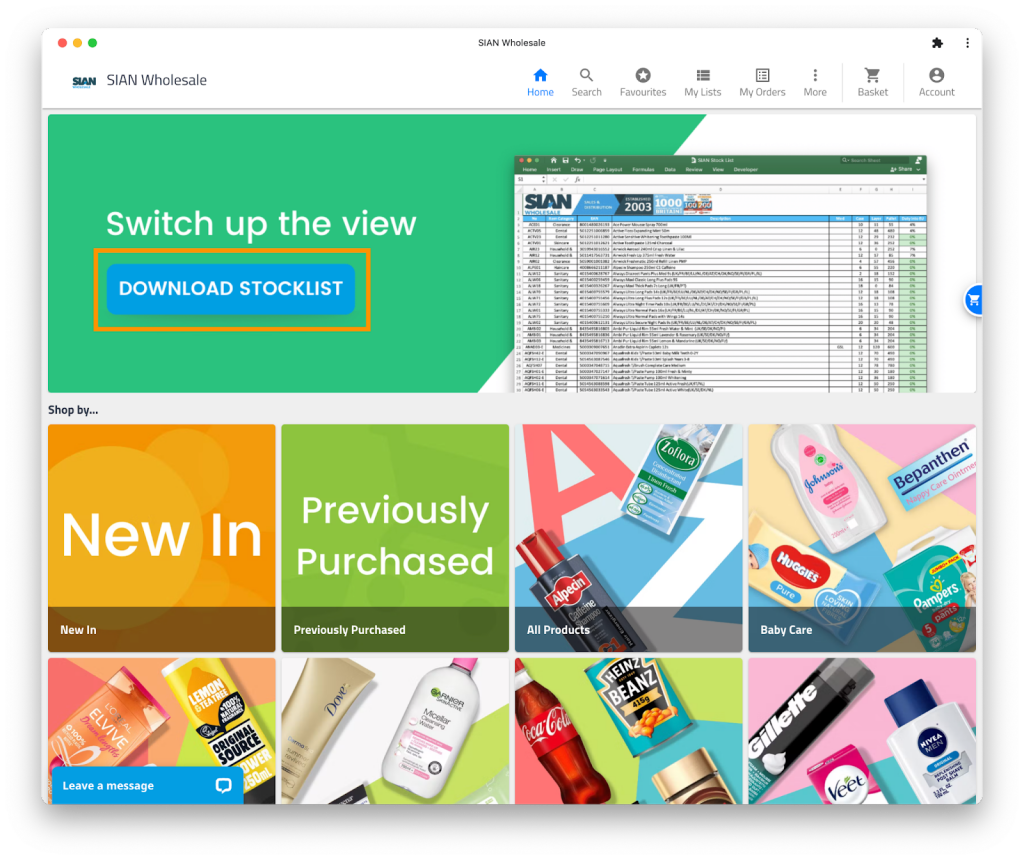
SIAN Store - Homepage Preview
After clicking on the banner, you will be directed to our Dropbox folder – filled with the latest stocklists and promotional & ongoing offers.
Click on the SIAN stocklist – this is updated daily, so check back frequently for the latest stock updates.
The document will be automatically downloaded.
Click on the download to open the document in excel or similar.
Once the stocklist is open, you will find a number of columns -let’s break down what each column means.
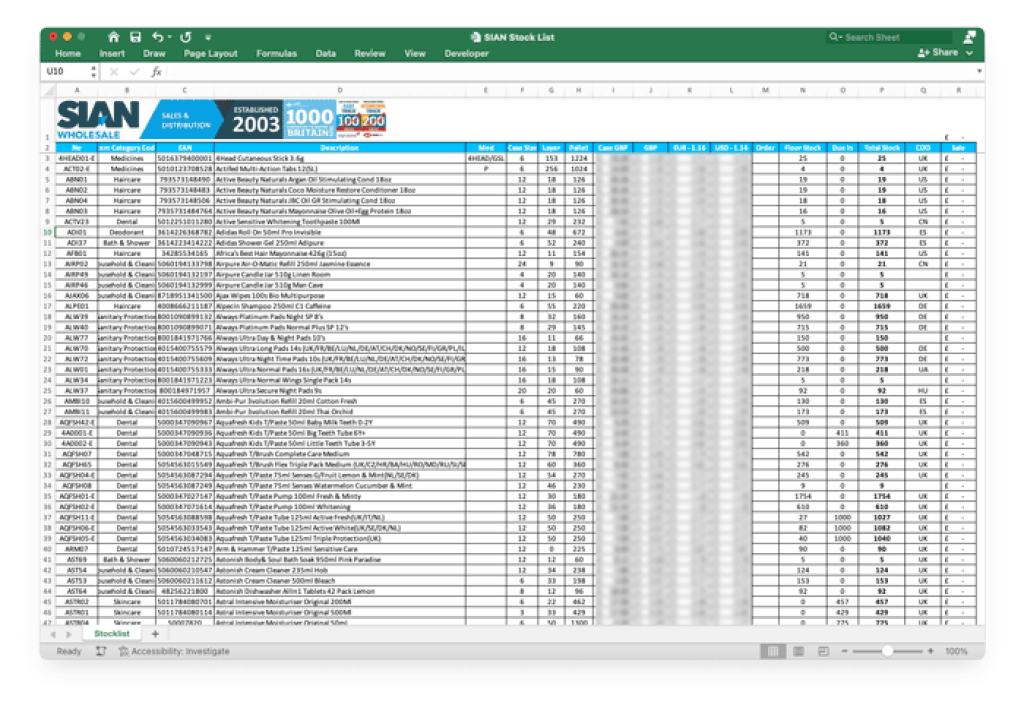
Stocklist columns titles and meanings:
No: Product SKU assigned by SIAN
Item Category Code: Denotes the product category
EAN: Product Barcode
Description: Product title
Med: Products medical status. Products are marked with the medical license required to purchase the item. Products without a medical license can be purchased by anyone. For more information, please get in touch here: Contact us.
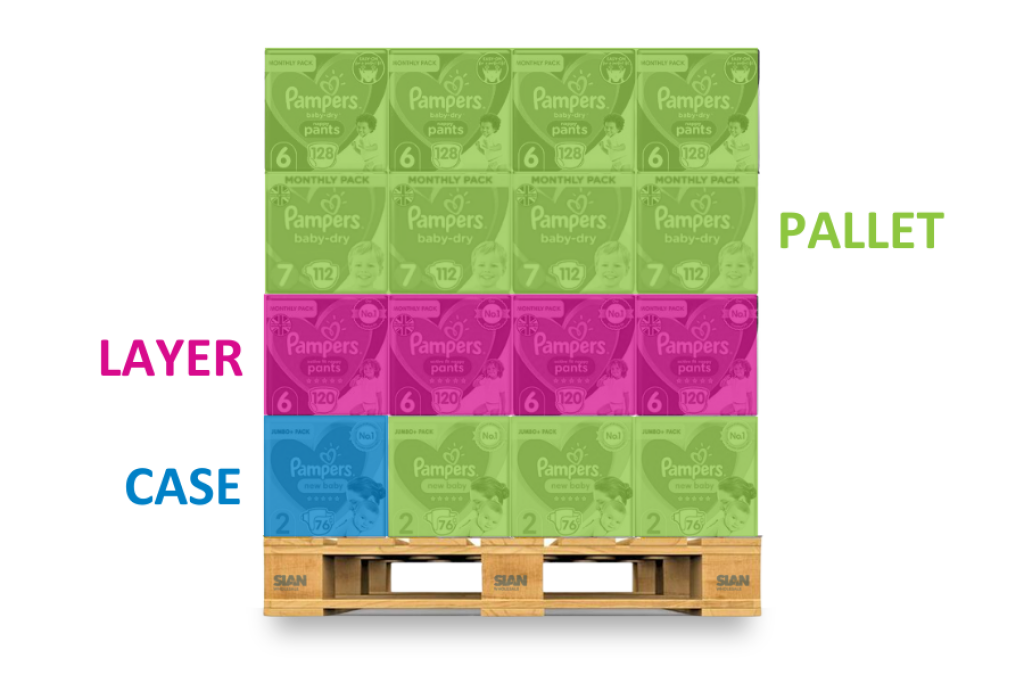
Case Size: The number of pieces/ units in a case. Submit orders in cases.
Layer: The number of units/pieces on a pallet layer.
Pallet: The number of units/pieces on a pallet.
Case GBP: Case price in Great British Pounds
GBP: Unit/ piece price in Great British Pounds
EUR: Unit/ piece price in Euros (guide)
USD: Unit/ piece price in US dollars (guide)
Order: Enter your required case quantities. The sale column automatically calculates the cost based on the case price.
Floor stock: Indicates the available inventory in the SIAN UK warehouse.
Due-In: Indicates the quantity of stock due to arrive in the SIAN UK warehouse in the next 7 – 10 days.
Total Stock: Combines floor stock and due in stock.
COO: Country Of Origin – where the product was manufactured.
Sale: A total of the of your ordered products.
How to order:
To order, fill the order column with your required case quantities (MOQ £5000).
Please save the document with your company name and date, e.g. Order-Yourcompany-date
Send it to store@sianwholesale.com or your account manager with a requested delivery date so we can work towards your expectations.
If you have any questions or queries, don’t hesitate to get in touch.

