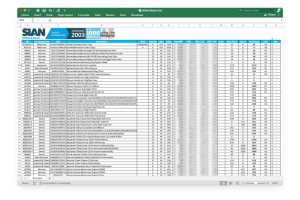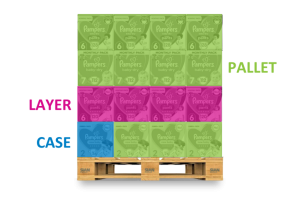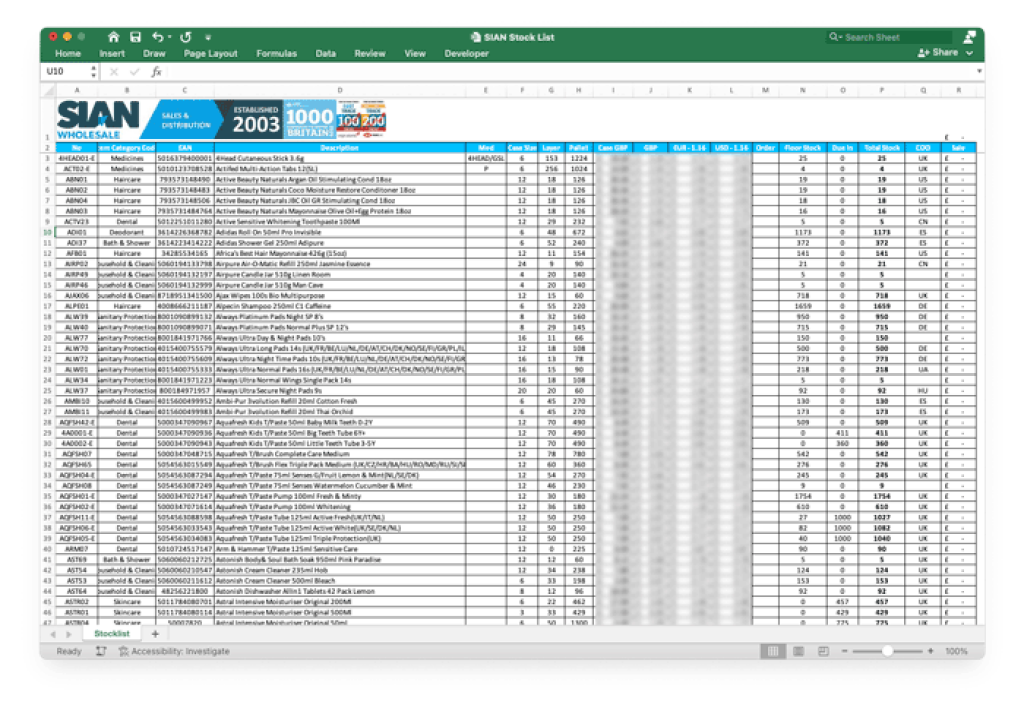
In order for you to order from the SIAN stocklist, you will need the latest stocklist. Register for a wholesale account, and get access to the SIAN store, stocklists and product offers.
Create an account here: Sign up.
Once on the store, click on the download stocklist banner.
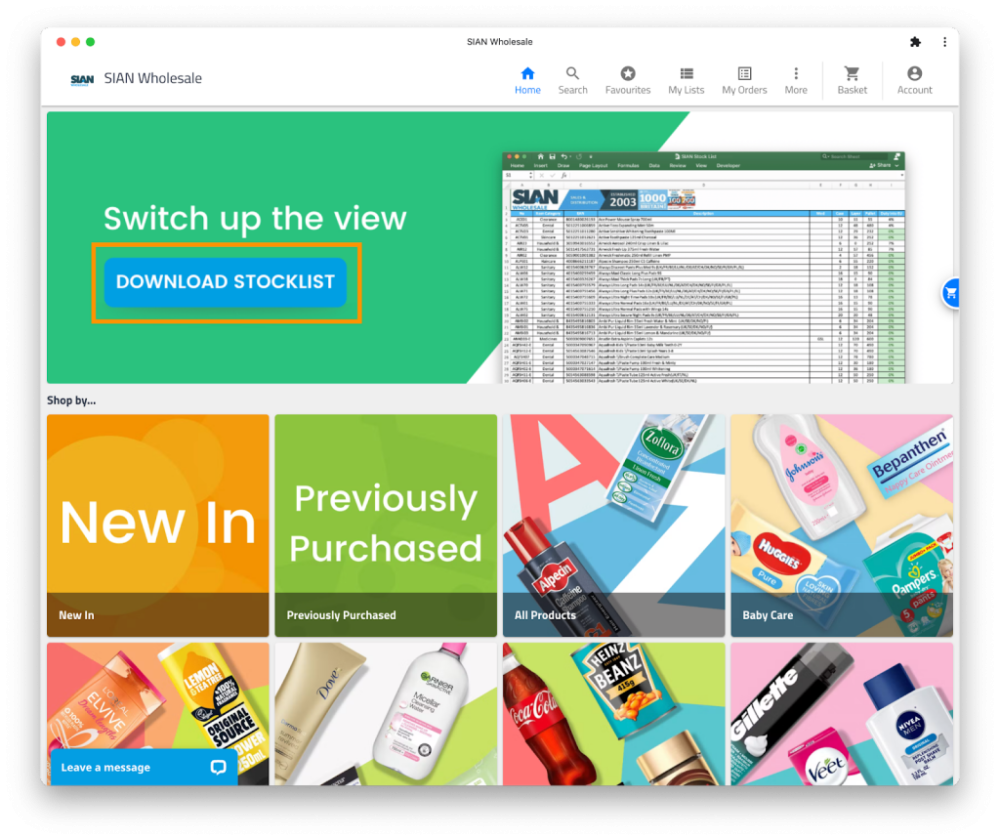
SIAN Store - Homepage Preview
After clicking on the banner, you will be directed to our Dropbox folder – filled with the latest stocklists and promotional & ongoing offers.
-
Click on the SIAN stocklist – this is updated daily, so check back frequently for the latest stock updates.
-
The document will be automatically downloaded.
-
Click on the download to open the document in excel or similar.
Once the stocklist is open, you will find a number of columns -let’s break down what each column means.
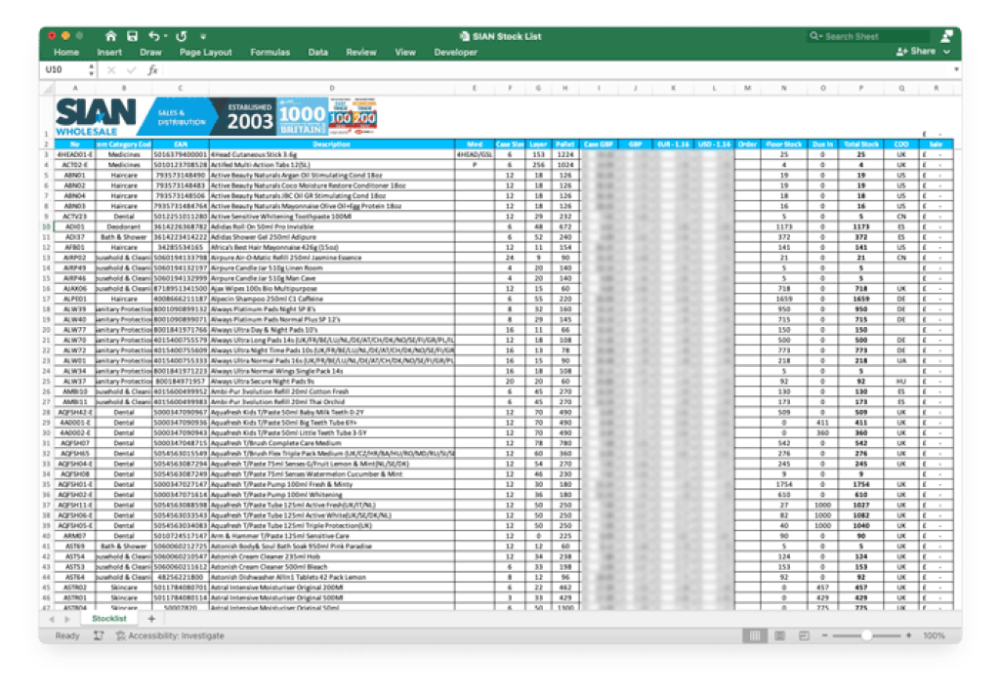
Stocklist columns titles and meanings:
No: Product SKU assigned by SIAN
Item Category Code: Denotes the product category
EAN: Product Barcode
Description: Product title
Med: Products medical status. Products are marked with the medical license required to purchase the item. Products without a medical license can be purchased by anyone. For more information, please get in touch here: Contact us.
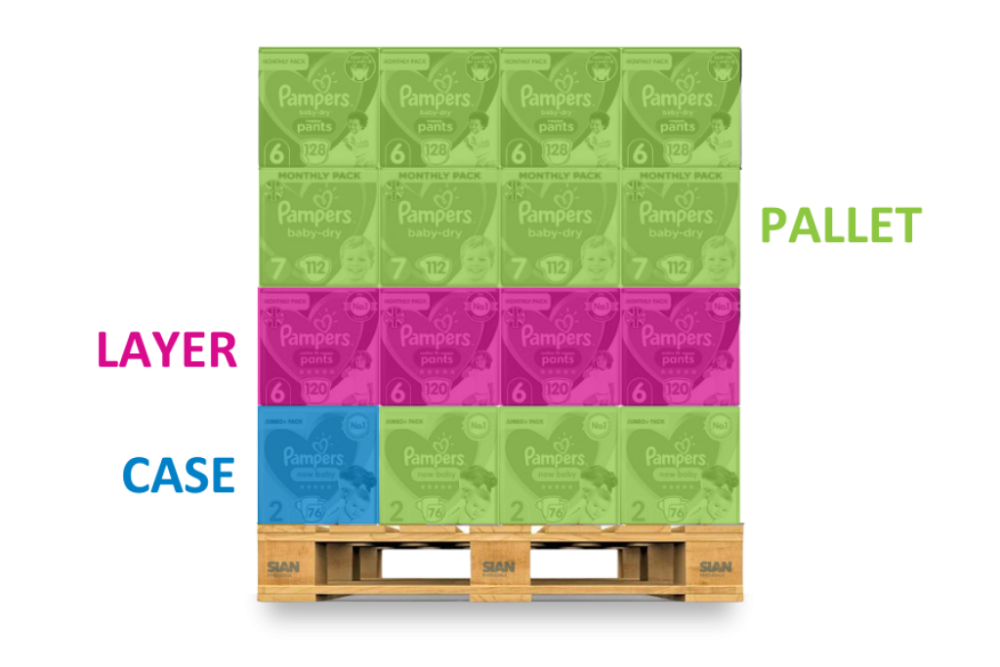
Case Size: The number of pieces/ units in a case. Submit orders in cases.
Layer: The number of units/pieces on a pallet layer.
Pallet: The number of units/pieces on a pallet.
Case GBP: Case price in Great British Pounds
GBP: Unit/ piece price in Great British Pounds
EUR: Unit/ piece price in Euros (guide)
USD: Unit/ piece price in US dollars (guide)
Order: Enter your required case quantities. The sale column automatically calculates the cost based on the case price.
Floor stock: Indicates the available inventory in the SIAN UK warehouse.
Due-In: Indicates the quantity of stock due to arrive in the SIAN UK warehouse in the next 7 – 10 days.
Total Stock: Combines floor stock and due in stock.
COO: Country Of Origin – where the product was manufactured.
Sale: A total of the of your ordered products.
How to order:
-
To order, fill the order column with your required case quantities (MOQ £5000).
-
Please save the document with your company name and date, e.g. Order-Yourcompany-date
-
Send it to [email protected] or your account manager with a requested delivery date so we can work towards your expectations.
If you have any questions or queries, don’t hesitate to get in touch.
E: [email protected]
T: +44 (0)1306 621060